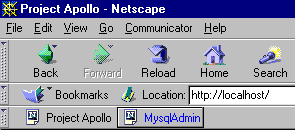

MysqlAdmin is a web application written using the Project Apollo framework. It's an application to aid to working with Mysql databases. It has functionality to create, drop and look though tables. You can view a demo of the MysqlAdmin application by logging into the apollo demo site, by clicking the demo button at the bottom of the left frame, or clicking here. Once you are logged into the demo application, under the general menu you will see a MysqlAdmin submenu. You can access a demo installation of the MysqlAdmin application from there.
|
Features |
|
| Create Table | Mysqladmin has the ability of creating tables from it's web interface. Column names and column types are defined, and ultimately created into a table. The same data can be used to create a Storable class file. |
| Drop Table | The ability to drop an existing table is available |
| Display Table | A facility is available for browsing through contents of a table. Limting the number of rows, advancing a cursor, selectable view columns and selectable sort order are available in the view engine. |
|
Add a record |
The ability to add a new record to a table is available |
| Delete a record | The ability to delete a record to a table is available |
| Search for a set of Records | The ability to set search criteria while viewing a table is available |

You can add a one button method of accessing your MySQL databases to your browser. By adding a MysqlAdmin button to your browser toolbar, you will be one click away from using MysqlAdmin to work with your database.
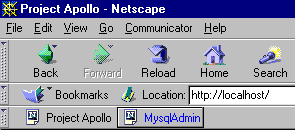
Drag this link to your toolbar:
MysqlAdmin
Or add the javascript from below to a bookmark:
Your browser will prompt you for the hostname, database name, username and password for the database you want to connect to. You can modify the javascript to suppy you with defaults if you commonly connect with to the same database.javascript:h=prompt('Enter hostname','localhost');d=prompt('Enter database name.','default-db');u=prompt('Enter DB Username',d);p=prompt('Enter password','');location.href='http://localhost/apollodemo/MysqlAdmin?Hostname='+escape(h)+'&UserID='+escape(u)+'&Password='+escape(p)+'&Database='+escape(d)+'&Port=3306';
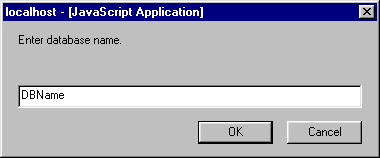

Myqsladmin is included in the apollo-demo.jar
file. The Installation instructions for configuring the apollo demo site
will also configure the MysqlAdmin application.